Source: http://www.networknet.nl/apps/wp/archives/396/comment-page-1
I copied one of my Windows XP virtual machine running on a VMWare Server 1.02 system locally to my workstation. After the files were copied I opened the vmx file with VMWare Workstation 6 and received the following error below after trying to start the virtual machine. The virrtual machine contained one snapshot on the VMWare Server.
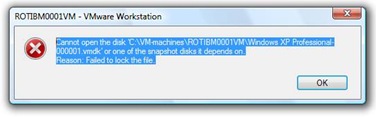
Locate the virtual machine in Windows Explorer and delete any .lck folders
Start the virtual machine. If boot process will fail, try to Map the virtual hard disk to Z:\ for example.

I then disconnect the virtual hard disk and tried again. The virtual machine boot without any problem and my snapshot was still valid. Deleting the .lck folder saved me a lot of work.
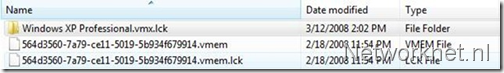
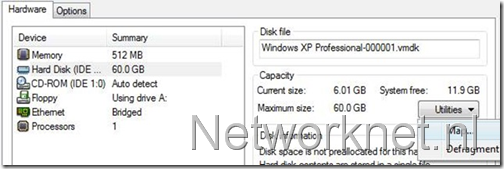
No comments:
Post a Comment