https://html-online.com/articles/simple-popup-box/
j query reference:
<script src="https://ajax.googleapis.com/ajax/libs/jquery/1.7.1/jquery.min.js"></script>
j query reference:
<script src="https://ajax.googleapis.com/ajax/libs/jquery/1.7.1/jquery.min.js"></script>
Popup boxes are the most useful way of showing a warning or any other important information to the website visitors in many HTML5 templates. In this article I’m going to walk you through the creation of a very simple popup box with shadow overlay and close button. We’re going to implement this using HTML, CSS and jQuery in less than 100 lines (not compressed code).
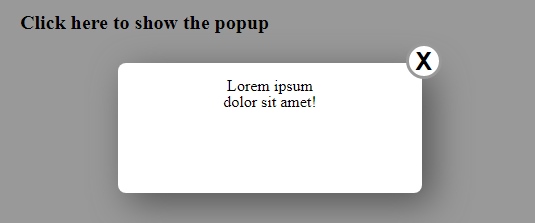
The box and the shadow is hidden when the page loads, we have to trigger an event, like a link click to show it.
Use the iframe below to test the live demo:
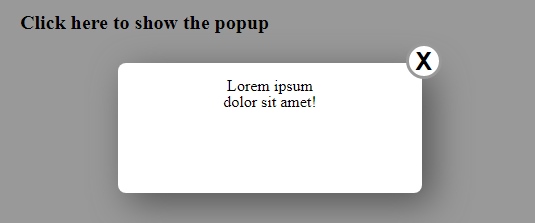
The box and the shadow is hidden when the page loads, we have to trigger an event, like a link click to show it.
Use the iframe below to test the live demo:
No comments:
Post a Comment